Your browser's missing intelligence layer
Harpagan works with you, sourcing information while you browse the web. It multiplies your efficiency while keeping you focused by providing verified answers directly in your current tab.
Lightning Fast Insights
< 30 Seconds
Get verified web insights with sources in under 30 seconds, no matter where you are online.
Universal Coverage
Works Everywhere
From social media to productivity apps, news sites to video platforms - Harpagan works on every website.
Effortless Activation
Alt+Q
One keyboard shortcut to activate Harpagan on any website. Select an area or just type your query.
Verified Sources
Full Transparency
Every insight comes with citation links and search query badges, so you always know where information comes from.
Stay Focused, Save Time
Exploration-as-a-Service
Harpagan helps you stay in your workflow while getting the information you need, without switching contexts or tabs.
Web Intelligence Layer
Get verified answers directly in your browser while staying focused on your work.
Intuitive features
That will change the way you browse the web forever.
Universal Selection
Select any content on any website with a simple keyboard shortcut.
Works Everywhere
From social media to research papers - Harpagan works on every website.
Keyboard Control
Control everything with simple keyboard shortcuts.
Deep Research
Get verified answers with proper citations and supporting evidence.
Visual Understanding
Analyze charts, diagrams, and visual information with a single selection.
Content Processing
Summarize long content and extract key points in seconds.
Verification Engine
Check facts and validate claims with cross-referenced information.
30-Second Insights
Get verified answers in under 30 seconds, no matter the complexity.
Stay Focused
Get the information you need without switching contexts or tabs.
Onboarding Checklist
Complete these 8 steps to start using Harpagan:
Testimonials
What historical figures would say about Harpagan
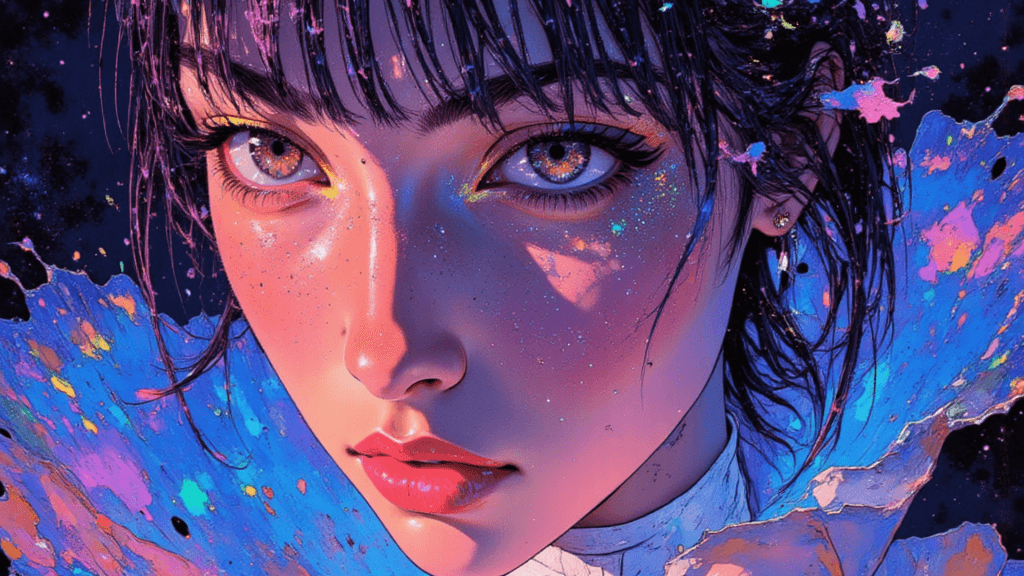
"If I had Harpagan back in my lab, I would have discovered a third radioactive element! Alt+Q is like having an extra pair of radioactive hands."
Marie Curie
Nobel Prize-Winning Scientist

"Wish I had Harpagan on my final flight! Could have analyzed those cloud formations and navigation charts in seconds. Alt+S is better than a co-pilot!"
Amelia Earhart
Aviation Pioneer

"Harpagan would have made my analytical engine look like an abacus. The way it processes information across all websites? I would have killed for this in 1843!"
Ada Lovelace
First Computer Programmer

"Even Caesar couldn't resist my charm, but Harpagan's citation links are more seductive. Finally, sources I can trust more than my advisors!"
Cleopatra
Queen of Egypt

"I led armies to victory, but Harpagan conquers information overload. The dashboard analytics are divine intervention for research battles!"
Joan of Arc
Military Leader

"As a nurse, I revolutionized data visualization. Harpagan's ability to extract insights from any website would have saved thousands more lives!"
Florence Nightingale
Founder of Modern Nursing

"Pain and passion fueled my art. Harpagan's visual analysis would have been like having a third eye - seeing beyond the surface of everything!"
Frida Kahlo
Revolutionary Artist

"I refused to give up my seat. Harpagan refuses to give up on finding answers. Its API management is as revolutionary as civil disobedience!"
Rosa Parks
Civil Rights Activist

"A woman is like a tea bag - you never know how strong she is until in hot water. Same with Harpagan - its true power shows when tackling complex research!"
Eleanor Roosevelt
Former First Lady

"Veni, vidi, vici! I came, I saw, I conquered - just like Harpagan does with information. Alt+Q to summon, Alt+C to copy - as efficient as my Roman legions!"
Julius Caesar
Roman Emperor

"The universe is change; our life is what our thoughts make it. Harpagan transforms how we think by delivering verified knowledge in 30 seconds."
Marcus Aurelius
Philosopher Emperor

"Let them eat cake? No, let them use Harpagan! If my court had this tool, perhaps the revolution would have been about sharing knowledge instead of heads!"
Marie Antoinette
Queen of France